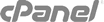The EPP key (Authorization code) is one of the safeguards against unauthorized transfers of domain name registrations and it protects your rights as a domain owner. The EPP key is required when transferring .com, .net, .org, .biz, .info and .us domain names. It is not possible to initiate a domain name transfer for these domains without an EPP code.
If your domain is registered by ProHostGold you can find the EPP key in your Client Area, My Domains, Manage Domain, Management, Next to the domain you are interested in there will be a button "Manage Domain". Following this link will provide you with all the information about your domain name including the EPP key.
If your domain is NOT registered by ProHostGold, you will need to contact your current registrar to obtain the EPP key before being able to initiate a domain transfer. Please note that EPP codes are case sensitive.
Your domain name should also meet all domain name transfer requirements before it can be transferred to ProHostGold. Then you can initiate the transfer from your ProHostGold Client Area > Order tab > Domain Transfer.
If you are having issues with your host/registrar and you cannot obtain your EPP key, you may not be able to manage your domain and transfer it elsewhere. In such cases it may be best to use a new domain name for your website.
Last but not least, with each new hosting account at ProHostGold you can have the website from your other host transferred to ProHostGold for free. We'll also make sure your site is configured to work properly on our servers.
To ease up the domain transfer from some of the most popular registrars, we have prepared detailed articles about: