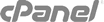You need to upload files pertaining to your website to your "/username/public_html/" (mainsitehtml) directory inside the root of your account. Files uploaded below your "/username/public_html/" directory, such as in the root of your account or in your ftp directory will not be available on your website.
- 20 Users Found This Useful
Related Articles
Can Anonymous FTP users upload files to my account?
No, this is not allowed, by default. You, the client, do not want to be responsible for content...
Can Anonymous FTP users move outside of the ftp directory?
No. Anonymous FTP users are restricted to your "ftp" directory located in the root of your...
Does the Acceptable Use Policy apply to materials on my Anonymous FTP site?
The Acceptable Uses Policy applies to not only content on your website, but any contents...
What do I need in order to connect to my site via FTP?
In order to connect to your website via FTP, you will need some sort of FTP client software. FTP...
How do I connect to my account via FTP using other software?
Other software, including Cute FTP, Absolute FTP, and many others should only require three...